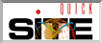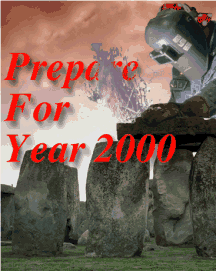
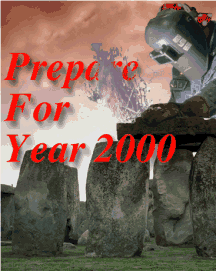

Note: this page mirrored in the United Kingdom at http://www.demon.co.uk/dita/year2000/ye02001.html
Disconnect the computer from any network or other system that might reset the date as it boots or connects.
RTC (Real Time Clock) Rollover Test
Set the date to 31 December 1999.
Set the time to 23:58 (11:58 p.m.).
Check that the date and time have been set.
Switch off the computer.
Wait five (5) minutes.
Switch the computer back on.
Check the date and time. It should be a few minutes after midnight on the 1st of January 2000.RTC 2000 Set Test
Set the date to 01 January 2000.
Check that the date has been set.
Switch off the computer.
Wait a (1) minute.
Switch the computer back on.
Check the date. It should be the 1st of January 2000.
DON'T FORGET - Reset your PC to the correct date and time!
Many Personal Computers fail either both or the first of these tests and reset themselves to 04 January 1980, or some other ancient date, whenever they reboot, if the CMOS RTC (Real Time Clock) says the year is 00.
If your PC's date shows 1980 when it should say 2000, what damage will it do to you date dependent systems? Will your accounting system work correctly? Will your diary/scheduler show your appointments correctly? Etc, Etc, Etc...
Here is a batch file containing the above test. This file should be placed on a bootable floppy for easy testing of the RTC.
Many thanks to Alan M. Kaplan. http://www.akaplan.com for supplying the ready to run RTC Batch File Below.
The information needed will appear during boot-up (if you can read quickly) or can be found using tools such as Norton's (Symantec's) SysInfo, Microsoft's MSD or similar diagnostic product.
While every effort has been made to ensure the correctness of this list its accuracy cannot be guaranteed.
The author(s), contributor(s) and publishers advise all people to check their own machines and contact their own vendors or suppliers.
@echo off
cls
echo Free from Alan Kaplan Consulting, www.akaplan.com/index.html,
echo alan@akaplan.com.
echo.
rem This should saved as the autoexec.bat file on a bootable floppy
rem no config.sys file required. Leave write protect off.
rem Older versions of DOS will require you to replace lines containing
rem echo.
rem with echo.
echo Thanks to Geoff May, of NBS Internet Marketing, Australia, for
echo the information at his website, www.nim.com.au/year2000/ye02001.htm
echo.
if exist a:\rlvr.1 goto rlvr
if exist a:\test.set goto rtcset
:rollover
echo * * * * The Real Time Clock Rollover Test * * * *
echo.
echo This tests whether the system clock will rollover to 2000.
echo Some systems will accept 2000 as a date, but the system
echo clock (RTC) will not advance automatically from 1999 to 2000.
echo.
rem > a:\rlvr.1
date 12-31-1999
time 23:58
echo Shut off the computer, wait 5 minutes, restart.
goto shutdown
:rlvr
cls
echo The date should be a few minutes after midnight, 1-1-2000.
echo Press ENTER key to continue past date and time prompts.
echo.
date
time
del a:\rlvr.1
echo.
echo.
Echo * * * * Real Time Clock Year 2000 Set Test * * * *
echo.
echo This tests to see whether this system can hold the year 2000
echo as a date. If your computer cannot hold the date, the clock
echo will reset to a long past date, such as 1980.
echo.
rem > a:\test.set
date 1-1-2000
echo Shut off the computer, wait 1 minute, restart.
goto shutdown
:rtcset
cls
del a:\test.set
echo The date should still be 1-1-2000
echo Press ENTER key to continue past date prompt.
echo.
date
echo off
goto reset
:shutdown
echo Shutdown now!
goto end
:reset
cls
echo Tests complete. I hope this system passed.
echo.
echo Next reset time and clock to today.
date
time
cls
echo Remove disk and restart system.
:end